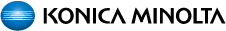3 Replacing the paper dust remover
(Video: Replacing the paper dust remover)
- Open the upper right door.
- Remove the screw [1], and move the stopper installing position from the hole [2] to hole [3].
- Reinstall the screw [1].
- NOTE
- After the maintenance work is complete, return the stopper to the original installation position [2].
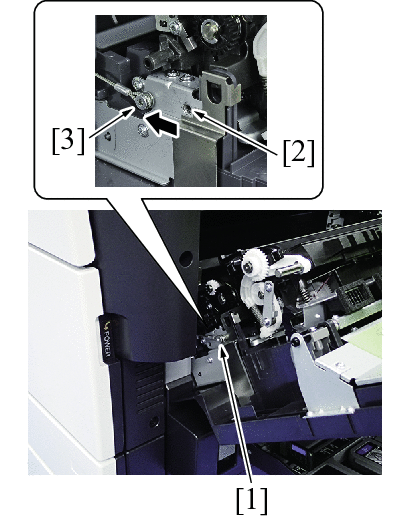
- Open the cover, and disconnect the connector [1].
- NOTE
- Remove the connector with the relay connector.
- Remove the harness from the wire saddle [2].
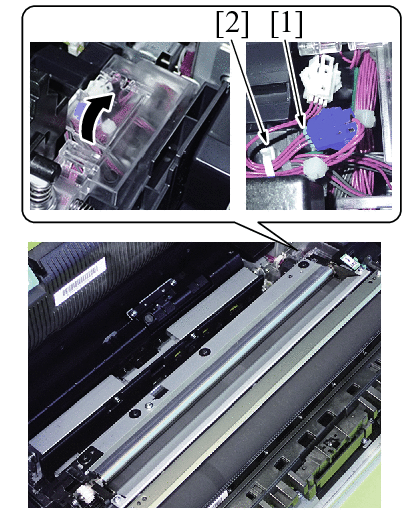
- Remove the paper dust remover [2] while pressing the hook section [1] inward.
- NOTE
- Replace the paper dust remover with the paper dust unit + registration sensor + connector assy.
- Gently remove it so that the paper dust does not fall into the machine.
- When you removed the paper dust remover, clean the registration roller. (Refer to "Cleaning the paper dust remover, registration sensor, registration roller")
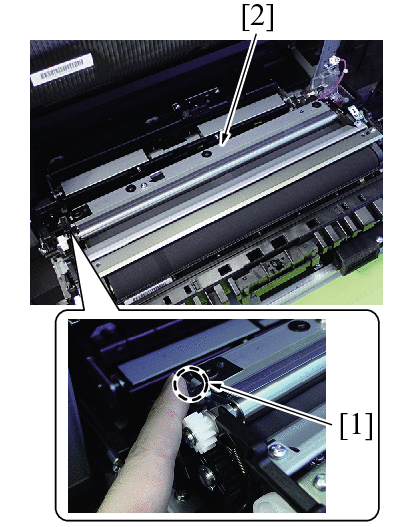
- To reinstall, reverse the order of removal.