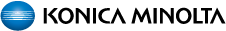7.2. Weight calc. default
- Using the adjustment jig (reference paper holder) to perform the initial adjustment for the weight detection sensor.
- NOTE
- If the sheet of the reference paper holder is dirty, wipe out with water. If you cannot get rid off the dirt, replace the sheet with a new one.
- If there is any scratch on the sheet of the reference paper holder, replace the sheet with a new one.
- If there is an 1 mm or more deflection on the sheet of the reference paper holder, replace the sheet with a new one.
- To be used when the following boards have been replaced.
- Paper basis weight detection board/TX (PBWDB/TX)
- Paper basis weight detection board/RX (PBWDB/RX)
- Envelope detection board/TX (ENVDB/TX)
- Base board (BASEB)
- Expansion control board (EXCB)
- DC power supply (DCPU)
- Right door unit
- Regist unit
- This setting is not available to the machine where the intelligent media sensor (IM-102) is not installed.
Initial adjustment
<Procedure>
- Open the right door, and check no paper is remained.
- Close the right door.
- Touch [Measure without paper.].
- Touch [Start].
- The measurement results are displayed on the panel.
- Check result “OK” is displayed for all values.
- Open the right door.
- Lower the guide of the paper feed unit, and attach the reference paper holder [1].
- NOTE
- Check the reference paper holder is attached correctly.
- Do not touch the sheet on the reference paper holder.
- Do not damage and deform the film on the guide.
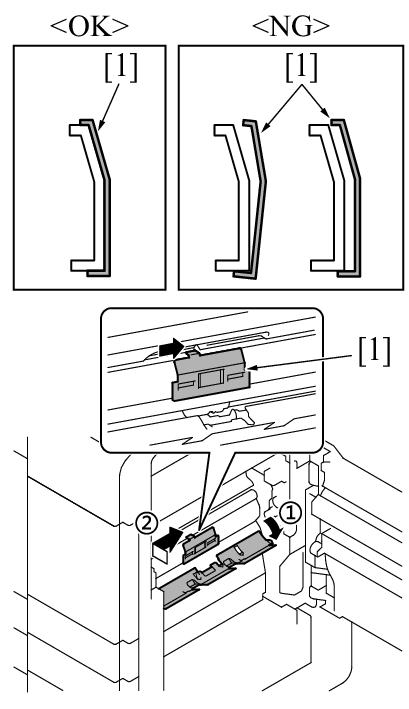
- Close the middle right door [1].
- NOTE
- Lock it securely, and check the middle right door does not open.
- Close the right door [2].
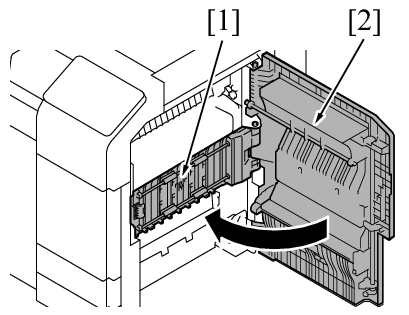
- Touch [Measure with paper.].
- Touch [Start].
- The measurement results are displayed on the panel.
- Check result “OK” is displayed for all values.
- Open the right door.
- Lower the guide of the paper feed unit, and remove the reference paper holder.
- NOTE
- Do not damage and deform the film on the guide.
- Do not touch the sheet on the reference paper holder.
- Store the reference paper holder with care.
- Close the right door.
- Touch [END].
- Exit the Service Mode.
- Turn OFF the main power switch, wait for 10 sec., then turn the switch ON.
- After completing the initial adjustment, carry out the paper type auto detection check.
Paper type auto detection check
Prepare the following paper.
- Thick paper (size: A4, weight: 300 g/m2)
- Envelope, or test paper created as follows
- Fold the length side of A4 plain paper in half, and stick double-sided tapes [1] on three edges at the half side as shown in the illustration. Then fold back the other half side.
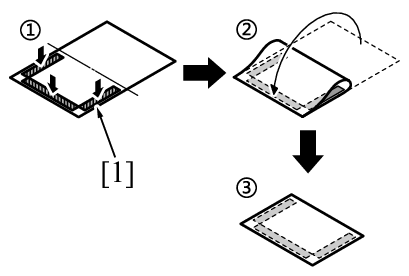
<Procedure>
- Load the prepared thick paper on the bypass tray.
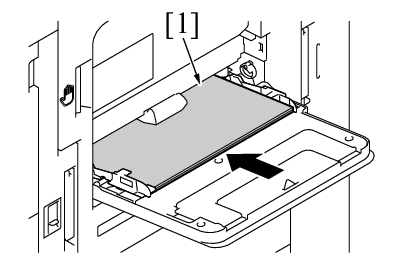
- Open the Copy mode screen in Basic Style, and touch [Paper].
- Touch Paper Setting in [Bypass], and touch [Paper Type].
- Turn on [Auto Detect].
- Touch [Start].
- Check “Envelope” is not displayed in Paper Type.
- Load an envelope, or test paper prepared beforehand (used instead of the envelope) on the bypass tray.
- NOTE
- When using the test paper, insert it until the folded edge [1] touches the back side of the bypass tray.
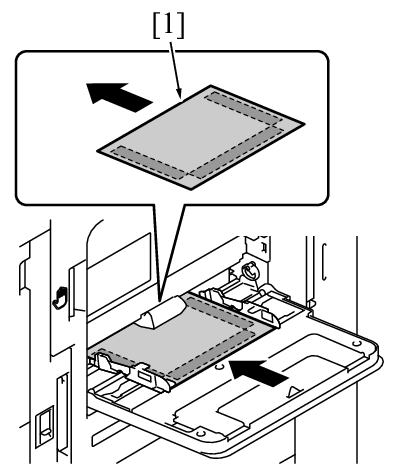
- Touch [Start].
- Check “Envelope” is displayed in Paper Type.