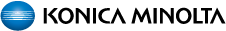2 Replacing the developing unit
(Video: Disassembly the developing unit)
- Remove the waste toner transport unit/waste toner box.
- Waste toner transport unit/waste toner box
- Remove the front lower cover.
- Front lower cover
- Remove the drum unit.
- Replacing the drum unit
- Remove the harness from two wire saddles [1], and disconnect the connector [2].
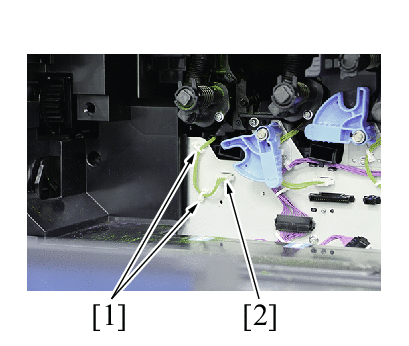
- Remove two screws [1], and remove the developing unit [2].
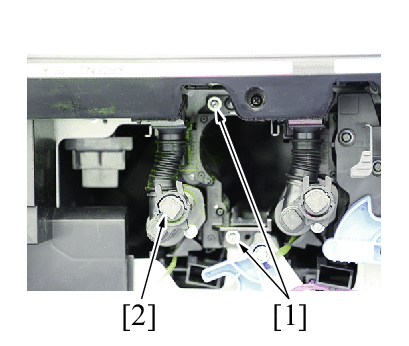
- To reinstall, reverse the order of removal.
- NOTE
- To install two screws in the developing unit, press the position [1] with your finger as shown in the illustration.
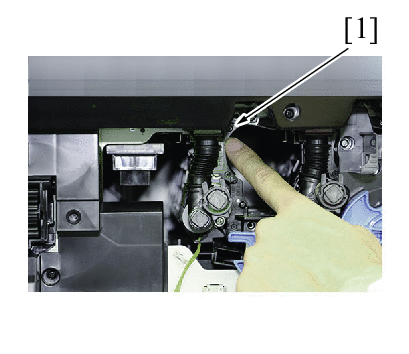
- Carry out the [Service Mode] -> [Imaging Process Adjustment] -> [Gradation Adjust].